如果遇到网卡无法自动获取ip地址的情况,我们只需更新网卡IP地址即可获取IP。无法自动获取ip地址怎么办?下面装机之家分享一下Win7系统更新网卡ip地址的方法。
1、在键盘上使用快捷键“Win+R”打开运行窗口,输入“cmd”命令之后并确定,如下图所示:
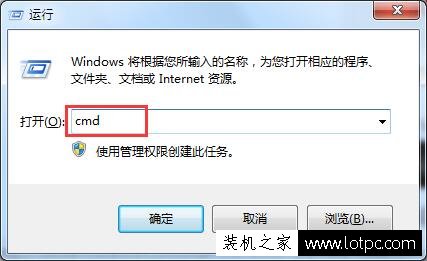
2、在命令提示符中输入“ipconfig /renew”,然后回车键确定,如下图所示:
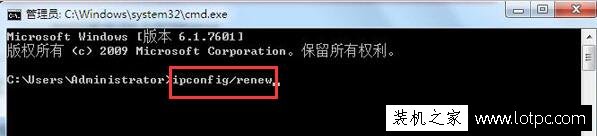
3、最后ip地址会自动更新显示出来,如下图所示:

以上就是装机之家分享的Win7系统更新网卡ip地址的方法,如果你遇到无法自动获取ip地址的问题,不妨使用以上的方法来更新网卡ip地址。
相关标签:
# 电脑
# 设置